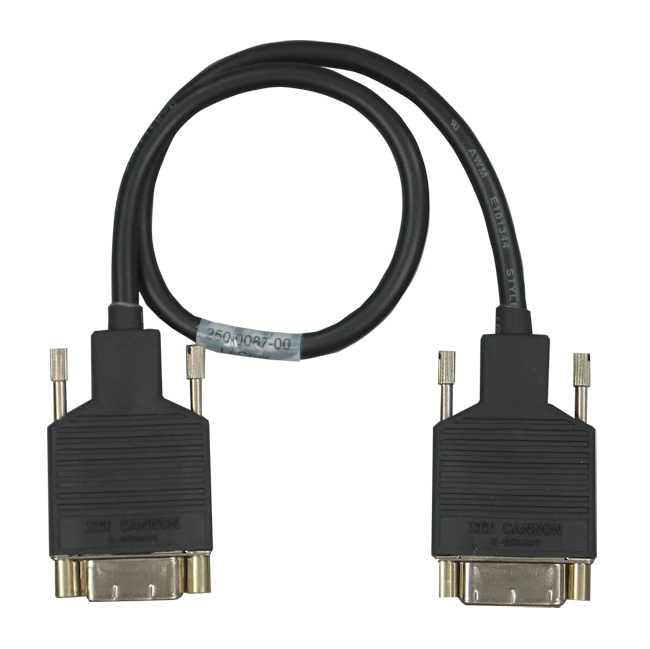Portable USB 5Gb/s Analyzer
Compact USB analyzer delivers market-leading accuracy at an extraordinary price.
The Advisor's unique small form-factor fits within any briefcase yet boasts 2GB of recording memory. The system also offers spool-to-disk capture, making it well suited for testing software drivers or analyzing system performance. Like all Teledyne LeCroy analyzers, the Advisor features field upgradeable firmware allowing the system to evolve with the specifications.

The Advisor T3 provides many of the same features as the Voyager system including the legendary CATC Trace which has become the industry's de facto standard for USB 2.0 protocol analysis. This intuitive hierarchical display can be expanded to show packet level events or collapsed to show complete transfers. A comprehensive tool set is included allowing traffic to be individually searched, grouped, or filtered from the trace.
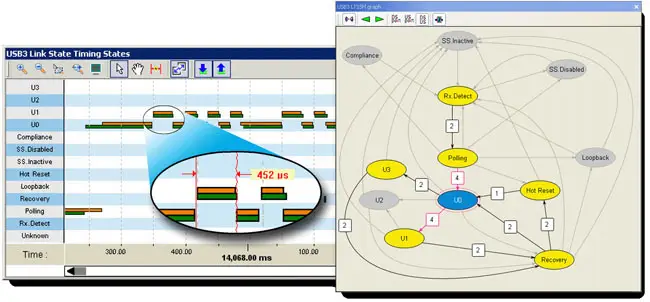
The Advisor T3 software will automatically assign device class decodes using data reported during enumeration by each endpoint. Manual decoding assignment is also available from a drop down menu providing unparalleled support for USB device types. There's full support for the USB OTG specification as well as Video class 2.0, Mass Storage, and USB Attached SCSI (UAS) protocol.
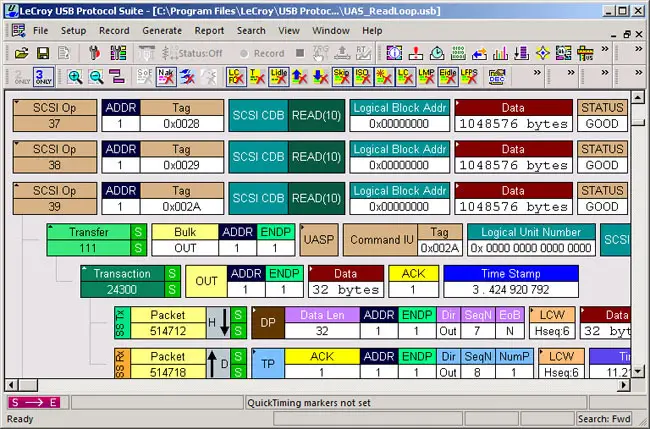
The Advisor T3 includes the Link Tracker display that captures every transition and presents raw 10-bit data patterns chronologically with timing resolution of 2ns. Designed to assist with low-level debugging, all ordered sets including training sequences and inter-packet symbols can be displayed in 10-bit, 8-bit, scrambled, and unscrambled Hex format. Unlike Pipe-PHY based analyzers that swallow 10 bit symbol errors, the Advisor T3 shows malformed packets, framing errors and invalid codes to allow unambiguous analysis of link problems.
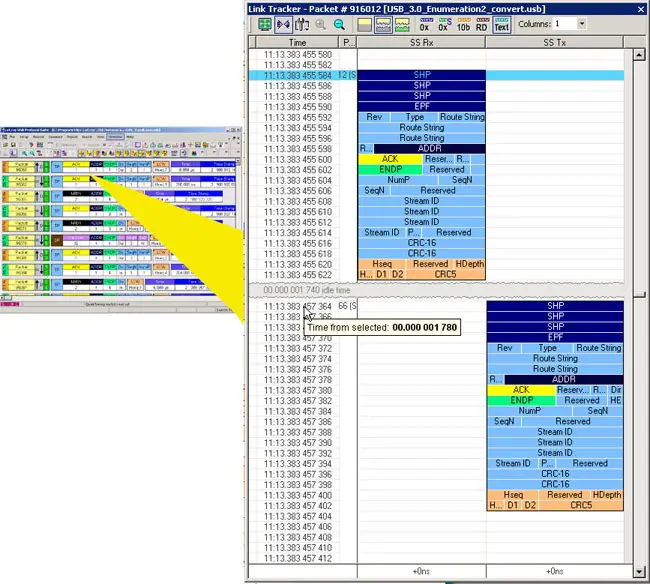
Traffic summaries provide event metrics for USB 2.0 and 3.2 events within a trace. The Bandwidth calculator automatically generates performance metrics for every endpoint in the trace. The Bus Utilization report graphs packet length, bus usage by device, and throughput in a histogram format.
Advisor T3 Basic model is the industry's lowest priced USB 3.2 analyzer. The USB Standard Edition adds more capable triggering for 2.0/3.0. The Advisor T3 is also available in a USB 2.0 only model that is upgradeable to 3.2. For SuperSpeed power users, the Pro upgrade option brings advanced triggering, real-time metrics and other Voyager Pro software features to the Advisor T3 Standard model: Go Pro
| Name | |
|---|---|
Article: Delivering SuperSpeed with 25% Lower Power USB 3.0: cranking up to superspeed | White Paper |
Troubleshooting USB 3.0 Connect Issues This application note outlines troubleshooting steps for resolving connection/capture issues with the Voyager-based USB 3.0 analyzer. | Application Note |
Trailblazing SuperSpeed USB Design and Verification | Application Note |
Advisor T3 Datasheet | Datasheet |
App Note: Using the CATC External Triggering Capability - Part 1: Multi Analyzer Cross-Triggering There are times when it is convenient to use two protocol analyzers at two different points in a system and be able to cross reference the traces. | Application Note |
The CATC Trace - Software Analysis Intuitive and Powerful Expert Protocol Analysis Software | White Paper |
App Note: Application Debugging USB Bus Utilization Graph The bus utilization graph found in the range of CATC USB Analyser applications provides a valuable time-scaled view in addition to the chronological packet and logical transfer views of the primary display window. | Application Note |
App Note: How to do File Based Decoding for USB This document shows step-by-step how to decode USB transfers associated with higher-level protocols than USB. | Application Note |
Probe Design for SuperSpeed Protocol Analyzers All SuperSpeed 3.0 analyzers rely on PHY silicon to perform the critical role of LFPS detection and data deserialization. | Application Note |
App Note: Vendor-Specific and Proprietary Decodes | Application Note |
| Name | |
|---|---|
Voyager Exerciser Language Manual | Product Manual |
USB Protocol Suite Verification Script Engine Manual | Product Manual |
USB4 Exerciser Manual | Product Manual |
USB Power Delivery Exerciser Manual | Product Manual |
USB Analyzer Automation Manual | Product Manual |
USB Protocol Suite User Manual | Product Manual |
Small Rackmount Install Guide | Product Manual |
USB Script Decode Manual | Product Manual |
CrossSync is Teledyne LeCroy's analyzer synchronization solution that enables time-aligned display of protocol traffic from multiple daisy-chained analyzers. Captured packets are displayed in separate windows that share a common time scale. Navigating the traffic in either direction will scroll to the same timestamp in the synchronized window. When using the CrossSync option, users can access the full complement of analysis capabilities available within each individual Teledyne LeCroy software. Search, reporting, and decoding all operate normally.
Identifying the point where a specific bus event moves over a bridge is nearly impossible without the CrossSync synchronization solution. Now it's easy to use triggering to find the same packet travelling across both busses. Either analyzer can be set up as the trigger master. When the trigger event is detected, the capture on all daisy chained analyzers stops, Each display will show the exact point where the event occurred. It's also possible to define separate trigger events that operate independently for each side of the bridge.
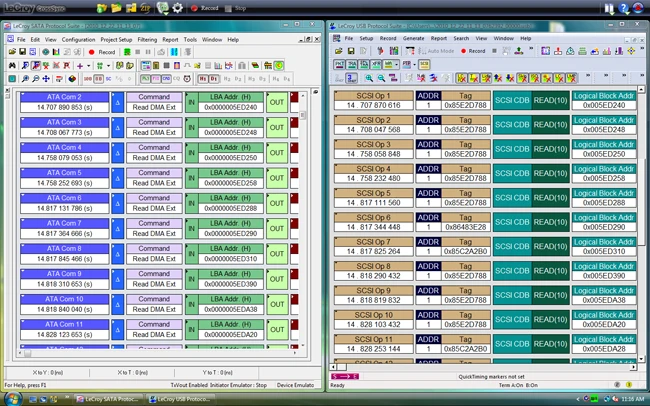
The solution includes a lightweight software control panel that starts and stops recording across daisy-chained analyzers. Users can sync or un-synch traces on-the-fly. The Time Tune feature provides a real time slider for adjusting the offset between displays. This makes it easy to see latency across busses.
The CrossSync control panel is available at no cost and only requires the analyzers to be connected using their on-board Sync ports. This Sync port is built-in to every Advisor T3 and STX M6-1 analyzer. For owners of Teledyne LeCroy's, Summit T3, Voyager M3i, and Sierra -based analyzers, the Sync port is available as an optional expansion board (ACC-EXP-002-X) that can be installed by users in just a few minutes. This allows developers to leverage analyzers already in the lab to help resolve multi-protocol problems at the system level.
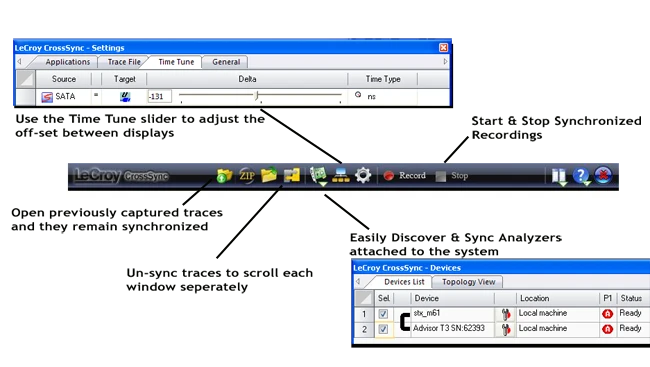
The CrossSync option supports a wide combination of Teledyne LeCroy's flagship analyzers including PCI Express Gen 1, Gen 2 and Gen 3, USB 2.0 and 3.0, Serial ATA (SATA) 1.5, 3, and 6Gbps, Serial Attached SCSI 6Gbps, and Fibre Channel 1, 2, 4 and 8Gbps systems.

Teledyne LeCroy's Ultra-portable SuperSpeed USB analyzer can be upgraded to support several advanced features that are part of the Pro configuration. These enhancements include:
Advanced Triggering
Adds the ability create sequential event triggering. When enabled, the Advisor can monitor multiple sequential events with counters incorporated within each state. The ability to add loops and incorporate timer-based actions allows users to capture time out conditions.
Real Time statistics
Useful for performance analysis, the RTS view provides real time throughput and frame-error-rate metrics in real time for 3.0 links. The RTS continually reports:
Export to .CSV
Packet and transfer layer events can be extracted for post-processing in 3rd party applications.
Verification Script Engine
VSE provides an API which allows third party applications to extract information from a USB recording. This scripting language is capable of opening and parsing any size trace file to allow users to automate routine analysis tasks such as performing timing calculations between link layer events or automating data compares for individual header fields.
Custom Micro-D to DB9 cable enables multiprotocol analysis capability by synchronizing Advisor T3 capture with captures from Teledyne LeCroy Voyager/Sierra based analyzers. The BNC portion of this cable can also be used independently to provide External Trigger In/Out to general purpose test equipment.

Custom Micro-D to Micro-D cable enables cascading two Advisor T3 systems to provide 2 time-synchronized USB recording channels.