Key Features
-
Trigger on Link Startup
-
Debug Link Startup Handshaking
-
Descramble Data Packets
-
Enhanced Signal Separation
-
Identify Link Startup and Packet Errors
-
Intuitive, color-coded decode overlays
-
Interactive protocol table with zoom and pattern search
Debug Link Startup ("T")

Trigger on and decode the link startup handshaking between the Master and Slave. Track where the devices are in the handshaking sequence to determine the cause of a proper link not being established.
Intuitive, Color-coded Decode Overlays ("D")
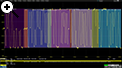
A transparent overlay with color-coding for specific portions of each protocol and the entire message frame makes it easy to understand your serial data information. Unlike other solutions, with protocol decode information away from the signal, our solution correlates the waveform and the protocol decode directly on the display. As the acquisition length is expanded or shortened, the decode overlay will adjust to show you just the right amount of information.
Interactive Table Summarizes Results ("D")
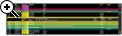
Turn the oscilloscope into a protocol analyzer with a tabular display of decoded information. Customize the table to show only the data of interest and touch a message in the table to automatically zoom to it and display it on the screen. Export the table for offline analysis. Up to four different decoded signals of any type may be simultaneously displayed in the table.