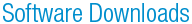
| FREE
DSO Network Print Gateway*
* For Ethernet
equipped DSOs only
|
|
Download
|
Introduction
The Teledyne LeCroy DSO Network Print Gateway is a software package
that facilitates printing to networked printers from an
Ethernet-equipped DSO.
The
Network Print Gateway runs on a Windows workstation anywhere
on a corporate network and acts as an intermediary between any
number of Ethernet-equipped DSOs and any number of networked
printers. Since the print drivers are provided by the printer
manufacturer and run on the gateway workstation, the gateway
can support the majority of existing, and future, printers
using standard Windows printer drivers and without requiring
drivers updates to the DSO software.
Two modes of
operation are supported by the gateway:
The first mode allows a DSO user to press the hardcopy
button on the DSO's front-panel and cause a print to be
emitted from a selected network printer.
The second mode allows the DSO user to choose output to
a standard 'bitmap file' at a predefined location on a
network drive. This file may then be accessed by another
workstation on the network in order to incorporate
screen-dumps into reports for example. Files are stored in a
directory named using the DSO's serial number in order to
separate prints performed by multiple dsos (and to provide
some degree of security if required).
System
Requirements
DSO
Print
Gateway PC
FAQ
Q.
What printers are supported by the Gateway?
A. Any printer that is supported by the Windows
Operating system, a long list!.
Q. Do I need to load a printer driver into my DSO?
A. No, everything is handled by the Gateway; the DSO
does not need any software installed.
Q. What Teledyne LeCroy DSOs support this feature?
A. Any WaveRunner™/WavePro™ DSO equipped with an
Ethernet port.
Q. How long does the print take?
A. Depends mainly upon the speed of the printer. The
DSO is busy only for a fraction of a second before it is free
to do other things.
Q. Is the gateway available for Operating Systems other
than Windows?
A. Not presently, but this is being actively
researched, the DSO doesn't care what network it is talking
to, as long as a TCP/IP connection is available.
Q. Can I print to a printer on the Internet?
A. Theoretically, yes!, as long as the DSO can 'see'
the Gateway using the TCP/IP protocol then the printer could
be in a different country!.
Q. Do all of my DSOs need to be registered on my
network/domain?
A. No, this is an advantage of the Print Gateway
solution; only the machine running the print gateway needs to
be registered on the domain.
Q. Does my DSO need a username/password to print?
A. No, only the Print Gateway needs a
username/password, simplifying the life of the network
administrator.
Q. Does the machine running the Print Server Gateway
need any special network setup?
A. It is important that the machine running the gateway
be assigned a 'static IP address', this ensures that it's
address doesn't change with time which would require all of
the client DSOs to be reconfigured.
Q. Why can't the DSO print directly to a printer on the
network?
A. For several reasons. Firstly this would require that
the DSO be equipped with a built-in driver for the target
printer, considering the number of different models of
printers in use it would be almost impossible to maintain.
Secondly, to print to a printer on a Windows network would
require that the DSO support the Microsoft Networking
protocol, a feat that is virtually impossible for a non
Windows-based embedded instrument.
Q. What is the difference between running the gateway
under Windows 98 and Windows NT/2000?
A. There are subtle differences between the print
support offered by Windows 98 and NT/2000. When running under
Windows NT/2000 the Gateway can function in one of two modes.
In the first mode 'Local Printers' it can provide DSO clients
with the ability to print to 'local' printers, which are
physically attached to the gateway machine. In the second mode
'Print Server' it can provide DSO clients with the ability to
print to any printer connected to a specified print server
without the machine running the gateway requiring an explicit
connection to each printer.
Under Windows 98 the gateway provides client DSOs with access
to all printers that have been explicitly installed in the
'Printers' setup menu, found under the Start->Settings
menu. Note that these printers may either be remote, or local
printers.
Configure
all printers as local!
Q. How do I change the name of the printer as it
appears on the DSO?
A. Under Windows 98 right-click on the printer in the
'Printers' section of the Start->Settings->Printers' and
select 'Rename'. Under Windows NT/2000 in 'Local Printers'
mode the same can be performed, in 'Print Server' mode the
name is defined by the print server and must be changed there.
Q. Can I print directly to a file on the network using
the Gateway?
A. Yes! when the print gateway is configured a path is
specified, this may be a local path on the Gateway PC, or a
network path.
When the <BitmapFile> option is selected on the DSO's
menu and Hardcopy is pressed a bitmap file is created in the
specified location. The name uniquely identifies the DSO
(using it's serial number).
Q. Can I run more than one Print Gateway on my network?
A. Yes, there is no limitation to the number of print
gateways that can run on a network.
Q. Why does the server need a static IP address?
A. At present the DSO does not support the network
protocols required to lookup an IP address when given a host
name. This means that the host (the print gateway server) must
be identifiable using only it's IP address. In a modern
network IP addresses are fairly dynamic, they change
periodically as explained below. In order to ensure that the
DSO can always 'find' the print gateway it currently needs to
be assigned a static IP address.
Q. Can I at least try the system without applying for a
static IP address?
A. Yes, you can, but beware that the address assigned
to your host system may change without notice in the future.
Addresses are usually assigned using a protocol such as DHCP,
which 'leases' IP addresses to hosts. This lease usually has a
fixed time period, after which the lease expires and a new
address is assigned. On some networks this lease expiry time
can be as short as a day, on others it may be as long as a
year. So, just be aware that if the system stops working at
some point in the future it is probably caused by this. |
|